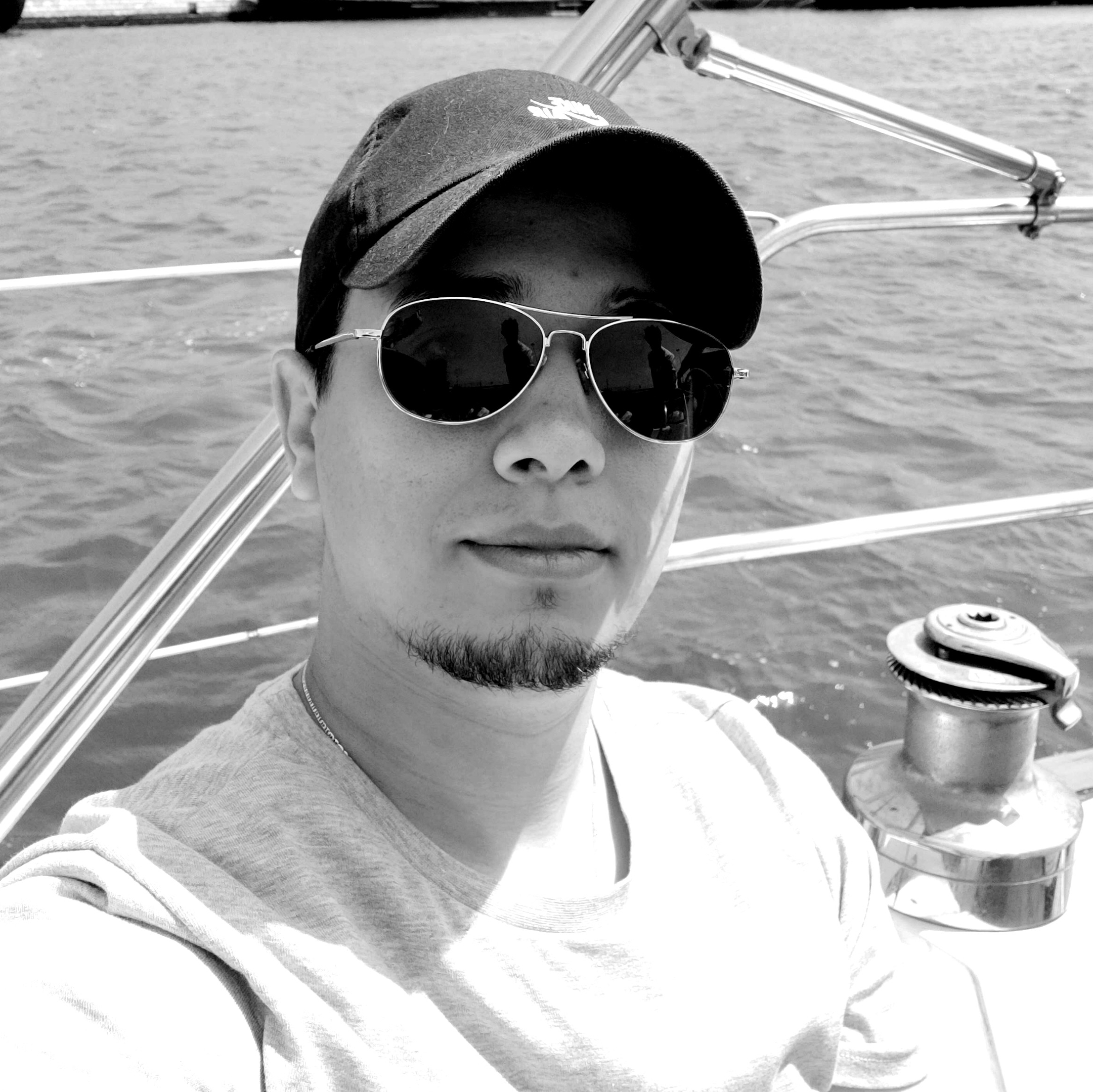Debian Chroot in Ubuntu
- 1 minIn order to develop and package for Debian, a testing environment is required, that’s why I’ve setup a Debian chroot environment in my computer (Ubuntu) using Debootstrap.
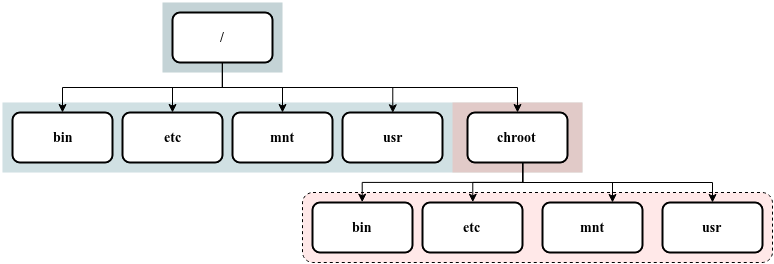
To do this I’ve run the following commands:
$ sudo apt-get install schroot dchroot debootstrap
$ sudo debootstrap sid /sid-root http://httpredir.debian.org/debian/Then I appended to the file /etc/fstab the following lines:
/home /sid-root/home none bind 0 0
/opt /sid-root/opt none bind 0 0
/tmp /sid-root/tmp none bind 0 0
/dev /sid-root/dev none bind 0 0
proc-chroot /sid-root/proc proc defaults 0 0
devpts-chroot /sid-root/dev/pts devpts defaults 0 0
binfmt_misc /sid-root/proc/sys/fs/binfmt_misc binfmt_misc rw,nosuid,nodev,noexec,relatime 0 0
sysfs /sid-root/sys sysfs rw,nosuid,nodev,noexec,relatime 0 0$ mount -aTo the file /etc/schroot/schroot.conf I appended:
[sid-root]
description=Debian sid
directory=/sid-root
aliases=default
users=mouaadAnd finaly :
$ sudo su -c 'echo "stretch /sid-root" > /etc/dchroot.conf'Now to change to chroot, simply type:
$ dchroot #sudo chroot for rootNow that I am in the chroot I’ve run the following commands to setup the environment for packaging:
$ apt-get update
$ apt-get install debconf devscripts gnupg
$ apt-get install locales
$ locale-genAnd finally, the debian chroot environment is ready!